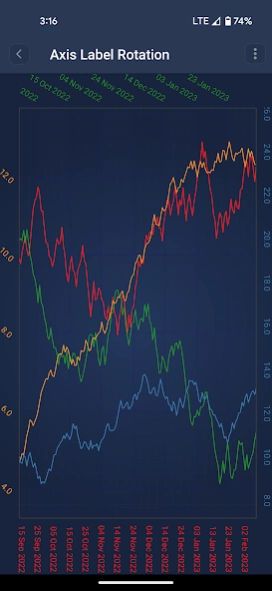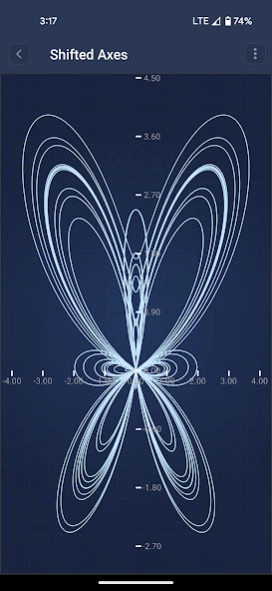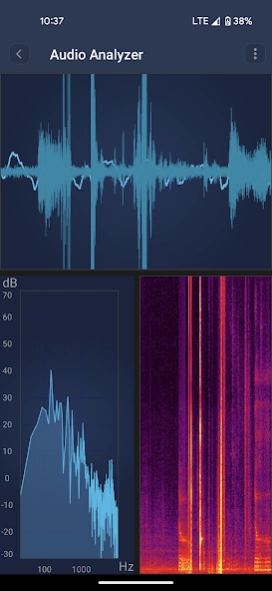SciChart Demo 4.5.0.4853
Free Version
Publisher Description
SciChart Demo - SciChart is a high-performance Chart Library aimed at Android developers.
This examples demo showcases SciChart Android Features and the flexibility of our API.
We have created a number of examples that may also serve you as a learning example.
They include a set of basic chart types, both 2D and 3D, ranging from simple 2D Android line, mountain and scatter chart to more advanced Android 3D meshes and waterfalls graphs.
The demo example includes realtime charts, to show case the speed and performance of the library, as in most cases it is used for realtime data visualization from sensors, for example. Those examples include but are not limited to realtime ticking stock chart demos and realtime geoid meshes 3D simulations.
In SciChart you can create reach and interactive applications, we show here how to add interactivity like tooltips, rollovers and labels to your charts, allowing you to pan and zoom, change camera settings.
Each of these functionalities has an independent example created.
Finally, SciChart ships with 8 themes out of the box, ability to create your own theme or to style every element of the chart independently, allowing to get the look and feel of your charting components just as you need it.
About SciChart Demo
SciChart Demo is a free app for Android published in the Components & Libraries list of apps, part of Development.
The company that develops SciChart Demo is SciChart. The latest version released by its developer is 4.5.0.4853.
To install SciChart Demo on your Android device, just click the green Continue To App button above to start the installation process. The app is listed on our website since 2024-01-16 and was downloaded 2 times. We have already checked if the download link is safe, however for your own protection we recommend that you scan the downloaded app with your antivirus. Your antivirus may detect the SciChart Demo as malware as malware if the download link to com.scichart.examples is broken.
How to install SciChart Demo on your Android device:
- Click on the Continue To App button on our website. This will redirect you to Google Play.
- Once the SciChart Demo is shown in the Google Play listing of your Android device, you can start its download and installation. Tap on the Install button located below the search bar and to the right of the app icon.
- A pop-up window with the permissions required by SciChart Demo will be shown. Click on Accept to continue the process.
- SciChart Demo will be downloaded onto your device, displaying a progress. Once the download completes, the installation will start and you'll get a notification after the installation is finished.